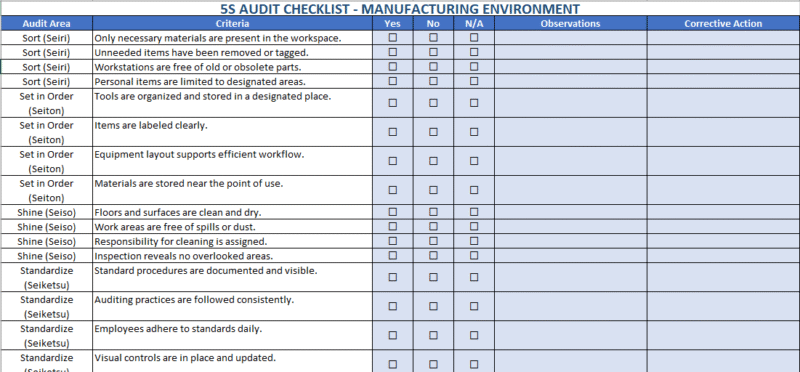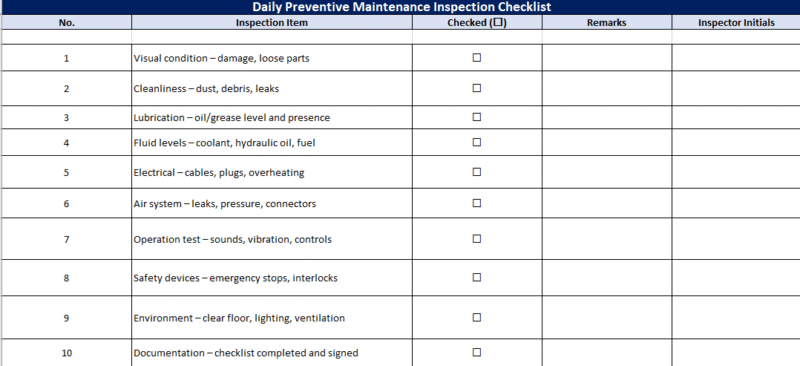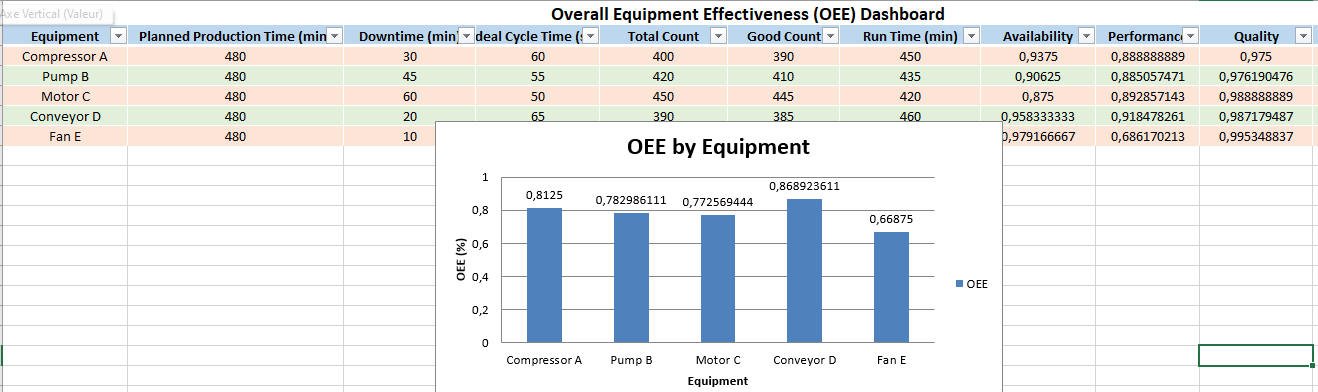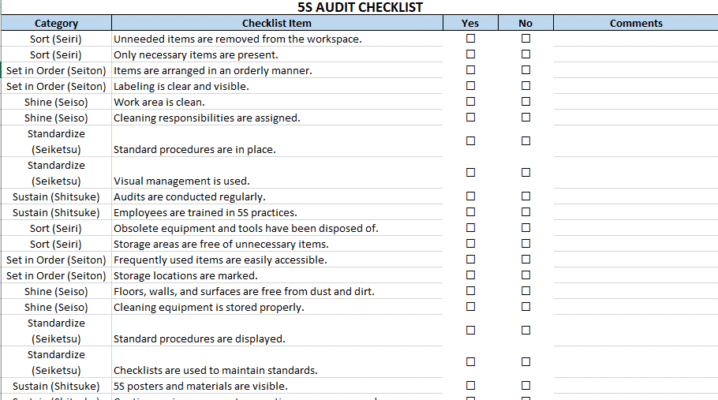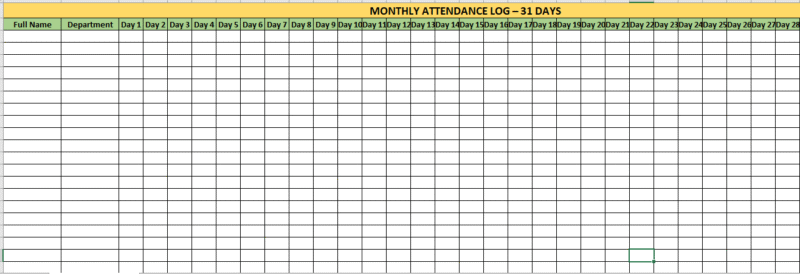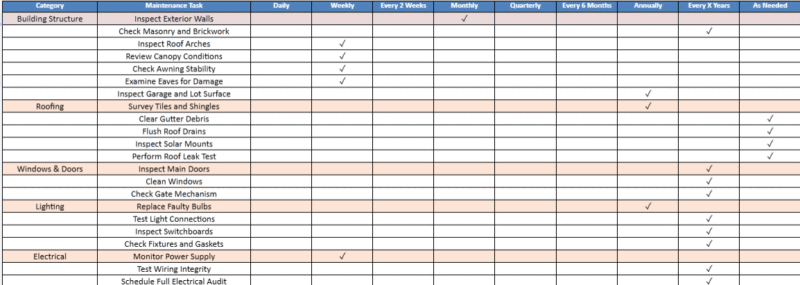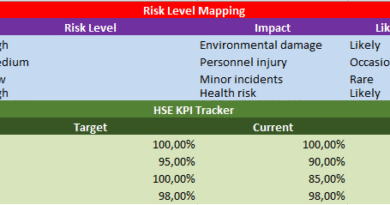Elevate User Experience with JavaScript Modal Confirmation Dialogs
Recommandés
In the realm of web development, ensuring a seamless user experience is paramount. One crucial aspect of this is managing user interactions effectively, particularly when it comes to actions with significant consequences, such as deleting an item or submitting sensitive information. JavaScript modal confirmation dialogs serve as a powerful tool in this regard, providing users with a clear indication of the impending action and an opportunity to confirm or cancel it. Let’s explore how to implement and utilize them effectively.
Understanding Modal Confirmation Dialogs
A modal confirmation dialog, often referred to simply as a confirmation dialog, is a popup window that appears on the screen to seek user confirmation before proceeding with a specific action. These dialogs typically present the user with two options: to confirm or to cancel the action. They serve as a safety net, preventing accidental or irreversible actions and allowing users to make informed decisions.
Benefits of Modal Confirmation Dialogs
- Preventing Accidental Actions: Users may inadvertently trigger actions with serious consequences, such as deleting important data. Confirmation dialogs act as a barrier, ensuring that users consciously affirm their intentions before proceeding.
- Improving Clarity: By explicitly asking for confirmation, these dialogs eliminate ambiguity and provide clarity regarding the outcome of the action. Users are informed about what will happen next, reducing confusion and enhancing transparency.
- Enhancing User Control: Modal confirmation dialogs empower users by giving them the final say in whether to proceed or abort the action. This sense of control fosters trust and confidence in the application.
Implementing Modal Confirmation Dialogs in JavaScript
Let’s dive into a simple implementation of a modal confirmation dialog using HTML, CSS, and JavaScript.
HTML Structure:
<div id="myModal" class="modal">
<div class="modal-content">
<p>Are you sure you want to proceed?</p>
<button id="confirmBtn">Confirm</button>
<button id="cancelBtn">Cancel</button>
</div>
</div>CSS Styling:
.modal {
display: none;
position: fixed;
z-index: 1;
left: 0;
top: 0;
width: 100%;
height: 100%;
overflow: auto;
background-color: rgba(0,0,0,0.4);
}
.modal-content {
background-color: #fefefe;
margin: 15% auto;
padding: 20px;
border: 1px solid #888;
width: 50%;
}
button {
margin-right: 10px;
}JavaScript Logic:
// Get the modal
var modal = document.getElementById("myModal");
// Get the confirm and cancel buttons
var confirmBtn = document.getElementById("confirmBtn");
var cancelBtn = document.getElementById("cancelBtn");
// Function to display the modal
function showModal() {
modal.style.display = "block";
}
// Function to close the modal
function closeModal() {
modal.style.display = "none";
}
// Event listener for the confirm button
confirmBtn.addEventListener("click", function() {
// Perform action here
// For example, delete item or submit form
console.log("Action confirmed");
closeModal();
});
// Event listener for the cancel button
cancelBtn.addEventListener("click", function() {
// Optionally perform any cleanup or action on cancel
console.log("Action canceled");
closeModal();
});Best Practices for Modal Confirmation Dialogs
- Keep it Concise: Craft clear and concise messages that convey the purpose of the action and the consequences of confirming or canceling it.
- Use Descriptive Buttons: Label the action buttons in a way that clearly indicates their respective outcomes.
- Provide Escape Routes: Allow users to dismiss the modal dialog without taking any action.
- Offer Undo Functionality: Whenever feasible, implement an undo feature that allows users to reverse the action they just confirmed.
Let’s explore a couple of special cases where JavaScript modal confirmation dialogs can be particularly useful:
Special Case 1: Critical Operations
In scenarios where the action being confirmed is a critical operation with potentially irreversible consequences, such as deleting a user account or making a financial transaction, modal confirmation dialogs become even more vital. These dialogs serve as a final checkpoint, ensuring that users are fully aware of the ramifications of their actions before proceeding. In such cases, it’s crucial to make the confirmation message extremely clear and provide an option for users to review their decision before finalizing it.
Example Code:
// Function to delete a user account
function deleteUserAccount() {
// Display modal confirmation dialog before deleting
showModal();
}
confirmBtn.addEventListener("click", function() {
// Perform action only if user confirms
deleteUserAccount();
});Special Case 2: Form Submissions
When users are submitting sensitive information through a form, such as personal details or payment data, it’s essential to confirm their intent to proceed. Modal confirmation dialogs can be used to validate user input, prevent accidental submissions, and ensure that users understand the implications of their actions. This is particularly relevant in e-commerce websites, where users may be making purchases or entering confidential information.
Example Code:
// Function to submit a form
function submitForm() {
// Display modal confirmation dialog before submitting
showModal();
}
confirmBtn.addEventListener("click", function() {
// Submit form only if user confirms
submitForm();
});In both of these special cases, modal confirmation dialogs act as a safety mechanism, providing users with the opportunity to pause and reconsider their actions before proceeding. By incorporating them thoughtfully into your web application, you can mitigate risks, enhance user trust, and ultimately improve the overall user experience.
Conclusion
JavaScript modal confirmation dialogs play a crucial role in enhancing the user experience and preventing inadvertent errors in web applications. By implementing them effectively and adhering to best practices, developers can instill confidence in users, improve clarity, and promote responsible interaction with their applications. With careful design and thoughtful implementation, modal confirmation dialogs can elevate your application’s usability and reliability to new heights.